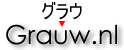Random MSX stuff
Pictures
Downloads
1 chip MSX CD source files
See this weblog post.
» 1 chip MSX CD source files (RAR)
Aleste translation patch
There is an English translation for the Compile game Aleste, made by tsunami(trans). It is in IPS format, which you can apply using an IPS patching tools to a rom-image of the game, and then play it in English on an emulator, or try to use any of the various rom-loading tools for MSX (note: openMSX can automatically apply IPS patches, so you don't need to alter the original ROM file).
» Download the translation patch
Cheats
- The Lost World (Umax)
- Wait for the titlescreen to appear (“The Lost World”) then type in the following: AARABZARAQ. Then you will begin the game with max levels and gold + the Mirrorshroud armour.
Compass tips
Skyblasc wrote:
I tried again and yes, if I write at 0 position, then whatever it is there is recognized as a LABEL. But with AUTO ALIGN ON, the cursor starts at position 15. My question now is:
If I want to use labels : Do I have to move the cursor 15 positions back to write the label and then move 15 positions forward to continue coding? Is there an easier way ?
If you want to move to the left, do CTRL-Left to go there and write the label. I find it a very convenient way of coding. Just type the instructions with a space inbetween anywhere but on the first line, and then press return to get them aligned nicely. In the occasion you need a label, just press CTRL-Left and type the label.
Only downside in my opinion is that the label length is locked to the 'first tab' length. I'd like to use 20-char labels (in stead of the 12-char labels I use now) but the indenting just gets a little too bad then :).
Another very useful thing is that if you select a line with a label (CTRL-S, CTRL-E) you can paste the label elsewhere with CTRL-L. If you're a bit creative with that it can be handy on many occasions.
Also, while you are editing files in Compass, the memory fragments (this is to speed up the editing). You usually save in the ASM format, however that format does not defragment before saving. So if your ASM file is starting to get pretty big, and saving takes a long time, save it as ASCII then immediately load it again, and the memory will be defragmented.
<end of Compass course> ;p
Grauw