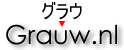Gunzip
Copyright 2015 Laurens Holst
Thanks go to Wouter Vermaelen, Louthrax and bore for support and contributions.
Project information
Extracts files compressed with the gzip (.gz) format.
- Author: Laurens Holst laurens@grauw.nl
- Site: http://www.grauw.nl/projects/gunzip/
- Source: https://hg.sr.ht/~grauw/gunzip
- Support: http://www.msx.org/forum/msx-talk/software/gunzip-msx
- License: Simplified BSD License
By generating the Huffman decompression code, it performs very well compared to other compression tools.
Philips NMS 8245 MSX2 (openMSX) with Sunrise IDE:
- gunzip 1.1 (244129 bytes): 87s
- gunzip 1.0 (244129 bytes): 133s
- pmext 2.22 (247552 bytes): 619s
- lhext 1.33 (252614 bytes): 278s
- tunzip 0.91 (247414 bytes): 341s
Panasonic FS-A1GT turboR (openMSX) with Sunrise IDE:
- gunzip 1.1 (244129 bytes): 18s
- gunzip 1.0 (244129 bytes): 26s
- pmext 2.22 (247552 bytes): 127s
- lhext 1.33 (252614 bytes): 49s
- tunzip 0.91 (247414 bytes): 46s
The DEFLATE algorithm which powers gzip is also used by various other compressed file formats, such as zip, png and vgm. As such this implementation is also used by VGMPlay, which triggered its development, and PNGView.
Additionally Louthrax has used this code to implement SofaUnZip, and Prodatron used it to implement unzip in SymbOS.
Downloads
See the release notes for what’s new.
Media

System requirements
- MSX, MSX2, MSX2+ or MSX turboR
- 64K main RAM
- 16K video RAM
- MSX-DOS 2
Usage instructions
Run gunzip from MSX-DOS 2, specifying the gzipped file on the command line.
Usage:
gunzip [options] <archive.gz> <outputfile>
Options:
-
/qQuiet, suppress messages.Suppresses the output of informational and warning messages. Error messages, however, are always output.
-
/fFast, no checksum validation.Disables checksum validation which increases inflation speed. Use at your own risk.
If no output file is specified, the archive will be tested.
Development information
Gunzip is free and open source software. If you want to contribute to the project you are very welcome to. Please contact me at any one of the places mentioned in the project information section.
You are also free to re-use code for your own projects, provided you abide by the license terms.
Building the project is easy on all modern desktop platforms. On MacOS and
Linux, simply invoke make to build the binary and symbol files into the
bin directory:
make
Windows users can open the Makefile and build by pasting the line in the all
target into the Windows command prompt.
To launch the build in openMSX after building, put a copy of MSXDOS2.SYS and
COMMAND2.COM and some GZ files to test with in the bin directory, and then
invoke the make run command.
Note that the glass assembler which is
embedded in the project requires Java 8. To check
your Java version, invoke the java -version command.
Additionally, Node.js is required. Download it from their website or install it through your favourite package manager.
Release notes
For the complete list of changes please refer to the revision history.
- Gunzip 1.1 — 2015-11-09
- Performance optimisations: 35% faster.
- Added /f option to skip checksum validation. Use at your own risk!
- Improved performance on full disks.
- Reduced memory usage a bit.
- No empty file generated when header parsing fails.
- Fixed path parsing bug.
- Gunzip 1.0 — 2015-10-18
- Initial release